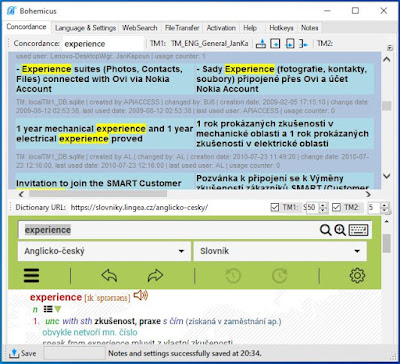By Irene Chamali
In my dissertation, I tackled the topic of Machine Translation vs. Translators, not only because I want to later become a translator myself, but also because I was always fascinated with technology and how it is used in different professions. My key question was: What are professional translators’ attitudes towards the technological tools created for their profession?
1. Research Questions and Hypotheses
My first question was “Do professional translators believe that Machine Translation (MT) increases their productivity?” What I found (from the answers received and existing research) was that such software is easy to use, offers fast results and, according to professional translators, it improves their productivity.
My second question, “Do translators view MT as a threat?” looked at how translators feel about automated programs which can translate entire texts automatically. I found that there is no fear that MT will replace translators, since, according to research participants, it is not quite advanced yet and there are aspects of language which MT software cannot yet cope with. So, translators do not view MT as a threat (yet).
Moving on to the third question, “What are the requirements that MT software has to fulfill in order for translators to use it?” I originally believed that it would be difficult to pinpoint specific requirements. Previous research claimed that speed, usefulness and ease of use are the main factors driving MT software adoption, and my research confirmed this: I found that ease of use, fast results, a target text which requires only minor corrections, the availability of training and support for MT software are the requirements for MT software adoption.
My last question was “Is experience one of the factors which lead translators to the acceptance of MT?”, and the answers showed that more experienced translators are more likely to use MT software.
2. Participants and Data Collection
The participants were 42 professional translators (freelancers, in-house, working in companies or in the EU) from all over the world, of different ages and experience. I collected data through online questionnaires and then examined it with the help of SPSS (a statistical tool).
3. Results
Not all the results were what I was expecting, but this didn’t discourage me, because unexpected findings can encourage further research.
The results regarding perceived increase in productivity thanks to MT software showed that most participants recognize the advantage of using such software, since it can increase productivity. Most respondents, however, appear not to trust the quality of machine translation. Not all groups of translators (freelancers, in-house translators, etc.) have the same opinion regarding perceived productivity. For example, none of the in-house translators agreed that MT software can increase productivity, although most of the other groups thought otherwise. The reason may be that they are urged by their companies to use software which does not suit their needs.
Almost no participant feared that MT will replace human translators, since MT still needs to improve considerably. The younger the participants were, the less they believed that MT software can replace them. I think this is because younger translators are more used to using technology and seeing such tools complementing one’s work instead of taking their place, so they are less intimidated by MT. Gender, on the other hand, did not seem to play any role in perceived threat. What played a role, according to the results, was nationality, as the answers to questions regarding perceived threat differed from one nationality group to the other. For example, Turkish, Spanish, Australian, Swedish, Bulgarian and Danish participants did not seem to agree that MT software can replace human translators. French participants, on the other hand, agreed, and Portuguese, Moldovan and Austrian ones were generally neutral. Regarding the requirements for MT software, the participants’ ranking showed that the most important are usefulness, fast results and ease of use. It was interesting to see that the answers that MT software users gave did not differ from those of non-users, which could mean that non-users have a realistic view of what MT software can offer.
Finally, the outcome of my last research question about work experience as a determining factor for MT software use was that groups with different working experience gave similar answers. The small number of participants could explain the fact that my results differed from those of previous studies.
I think that conducting research surveys like the one I did for my university is not only important for academic purposes but is also useful to help software developers tailor MT software to the needs of their clients. I will be very glad if my paper makes a contribution, however small it may be, to the investigation and enhancement of the relationship between human and machine.
About the author:
Irene Chamali is a recent graduate from CITY College, International Faculty of the University of Sheffield, in Thessaloniki, Greece. She was accepted in 2017, studied in the English Studies Department for three years, and was awarded the BA (Honors) degree in English Language and Linguistics. After her BA studies, Irene was accepted for an MA in Translation and Interpreting from CITY College, which she is currently undertaking. Her article summarizes the research she completed for her dissertation.